|
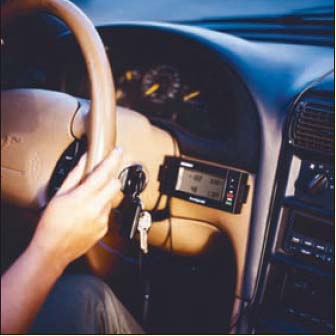 |
Solutions
As a fleet manager, you wish you could ride along anytime a driver takes a
company vehicle out of the garage and onto the streets and highways.
While you can’t sit in the passenger seat every time, you can actively
oversee each driver’s safety and vehicle performance with DriveRight®.
|
 |
The DriveRight System offers a fleet management
tool for every vehicle in your fleet, from locally-driven passenger
vehicles to wide-ranging trucks.
Anchored by powerful Fleet Management
Software, the system’s options and flexibility allow you to customize
your fleet management solutions.
Using advanced micro-processor technology,
DriveRight 600e constantly monitors your vehicle’s speed, sending data
to an interactive, on-dash LCD console.
Drivers can see their driving performance in real time—like having an on-board driving coach. DriveRight 600e not only records and monitors how and when vehicles
are used, but also by whom. With enough memory for 600 trips and 10
accident logs,
it also allows speed, acceleration, and deceleration limits to be set, and shows how often those limits were exceeded. It
even provides an alarm to alert drivers whenever they exceed a limit. In
addition, DriveRight 600e incorporates these sophisticated features
most requested by fleet managers:
• Automatically creates an accident log whenever there is a
sudden deceleration.Using the Fleet Management
Software, you’ll be able to see each of the
last 20 seconds of speed before and 20 seconds after the event.
• Even
when accident logs are not generated, the console automatically stores
each of the last 20 seconds of speed for each of the last 20 trips.
• Allows
the monitoring of brake lights, seatbelts, power take off (PTO)
switch, headlights, or other features
through the use of two digital inputs.
•
Protects data and settings with strong security features— even if
power is interrupted or removed.
• Monitors multiple drivers through the use of four-digit
driver ID codes. Or, use the ID to track destinations
instead of drivers.
• Prevents unauthorized changes to data or threshold limits
with the use of special security ID codes.
•
Creates a “tamper log” each time the display is disconnected or an
unauthorized person attempts to change data or limits.
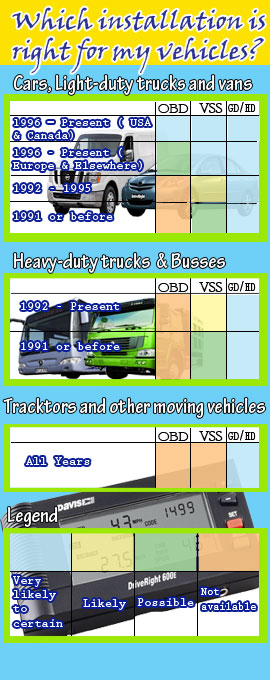 |
DriveRight 600e Series
DriveRight |
Series model |
>> DriveRight 600e OBD
Our newest and simplest installation of DriveRight is perfect for vehicles with an OBDII port. Simply plug the
connector into the OBDII port, then connect to the DriveRight console. |
 DriveRight 600e OBD
DriveRight 600e OBD |
>> DriveRight 600e VSS
Our DriveRight VSS model is for vehicles with electronic speed sensors (VSS), including most 1992 and later model-years, and som earlier model-years with cruise control. |

DriveRight 600e VSS
|
>> DriveRight 600e GD
Our DriveRight General-duty model is for passenger cars and light-duty trucks. Sensor mounts next to vehicle’s driveshaft or CV joint. |

DriveRight 600e GD
|
>> DriveRight 600e HD
Our DriveRight Heavy-duty model is for large trucks, busses, and off-road vehicles. Sensor mounts next to the vehicle’s driveshaft or CV joint. Comes with stainless-steel magnet mounting hardware and extra-long cable. |

DriveRight 600e HD
|
|
| |
DriveRight Wireless Download System
- Take all the trouble out of downloading driving data to your company PC. With the Wireless Download System, drivers just pull into your parking lot and their data is sent automatically to the PC. Drivers don't have to do anything or carry anything in the vehicle - it's that simple.
The system includes:
-
-
-
Base Station for Wireless Download System.Installs in the parking lot and receives wireless transmission from each vehicle as it enters the parking lot. Each Base Station has a 600-foot free range, so larger lots will require additional Base Stations. The Base Station then automatically transmits the data to a computer via USB port running DriveRight Fleet Management Software. Use FMS to choose how often you want to automatically download the data and to specify which vehicles.
You can even choose to manually download data from all or a selection of vehicles.
-
|
|
| |
Fleet Management Software
- For use with CarChip Fleet, CarChip Fleet with Alarm or any of our DriveRight 600E or DriveRight 600 models, our Fleet Management Software lets you track and compare drivers and vehicles by fleet, group, or location. Easy-to-use software lets you sort and summarize data and create reports according to selected criteria. Reports include:
- Usage Report showing mileage driven, average monthly mileage, and weekend and nighttime driving by employee.
- Driver Performance Report with summarized data for each driver including individual "safety scores."
- Exception Reporting including reports for excessive speed, hard braking, and quick accelerations.
- Accident Log Report showing the last critical pieces of speed data (20 seconds for CarChip; 40 seconds for DriveRight 600E).
|
|
| |
GPS module for DriveRight 600e
- See how and where your vehicles are being driven. Download the data to our Fleet Management Software, then use Google Maps, Google Earth, Microsoft MapPoint or other third-party mapping programs to create detailed maps showing each driver's routes, the speeds driven, and the locations of any accidents or near-accidents. |
|
| |
DriveRight SmartCard System
- The DriveRight® SmartCard System provides extra security and co nvenience. Use it to authenticate driver identity, download driving data, and simplify adminstrative tasks. Consists of four parts:
-
SmartCard for each driver. Available in packs of ten, the SmartCard can be worn on a lanyard, clipped to a belt, or carried in a wallet.
-
An On-Board Reader for each vehicle. The Reader is connected to the DriveRight 600E console in the vehicle.
-
An optional Starter Interrupter Kit for each vehicle, to ensure that it can only be started by designated drivers only.
-
A Desktop Reader connected to a PC back at the office, to be used in conjunction with the Fleet Management Software.
|
Click here to see an installation diagram of the DriveRight 600E system with both GPS and SmartCard.)
Notes:
DriveRight OBD requires a vehicle with an
operational OBDII port. This port was made mandatory in
all passenger and light duty vehicles sold in the USA
starting in 1996. The port can be found in some vehicles
sold outside of the USA and Canada, but there is no
consistent pattern of which makes and models will work,
and which won’t. |
DriveRight VSS requires a vehicle that
produces a pulsing wire that varies with speed. This is a
signal commonly used by a vehicle’s cruise control, thus
vehicles which have cruise control as an option are likely
to have this pulsed wire. The location of the wire varies
from vehicle to vehicle and from year to year. |
Driveright GD and HD consist of a
reed-switch sensor and a magnet that is mounted on a
driveshaft or other spinning point on a vehicle. The reed
switch counts the revolutions of the magnet, and reports
that pulse to the console. The installer calibrates each
console to match the frequency of the revolutions to the
vehicle’s speed. |
|
|
