|
|
 |
Now CANBUS Protocol compatible!!!
Award-winning CarChip™—finalist in TechTV’s 2003 Best of CES awards and winner of SEMA
2003 Best Engineered New Product—consists of a tiny “black box” data logger,a CD with
software for analyzing the data,
and a cable and power adapter for downloading.
|
CarChip Pro just give you these simple measures...
CarChip Pro
(#8226)

|
Driving & Engine Performance Monitor
Installation is easy: plug it in, drive vehicle, download information.
The CarChip Pro is an all-in-one engine performance and driving monitor. About the size of a key fob, it's a great way to keep track of your vehicle, and your or others' driving. |
|
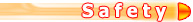 |
-
Tracks speed, duration of high speed, and highlights
hard and extreme accelerations and braking.
-
Set optional, audible alarms to tell drivers when
thresholds of speed, acceleration
and braking are
broken.
-
Use graphs to help train drivers.
|
-
Keep your work vehicles on the road and out of
the repair shop by tracking 23 engine performance
parameters, four at one time.
-
Save on insurance costs. Insurance companies may
be willing to apply premium reductions on commercial
auto insurance, depending on how many work vehicles
you have and your employees’ driving records.
-
Keep fuel costs down and efficiency up by tracking
the mileage of each vehicle.
-
Know that your vehicles will pass their next smog
check with CarChip’s Emissions Readiness function.
-
See a return on your investment. CarChip is a onetime
purchase unlike subscription-based programs
of other fleet management systems.
|
-
Plug & Drive 15-second installation in the OBDII
port under the driver’s side dashboard. No tools or
automotive expertise required.
-
Quickly download driving and engine performance
data to your PC.
-
Easy-to-read trip details, including time and date of
each trip, distance traveled, and speed (as often as
every second).
|
...that's what an ordinary CarChip Pro can do!! |
| A Simple and Inexpensive Option
for Fleet Management |
With CarChip Fleet Pro, knowing
what is going on behind the wheel
and under the hood is as simple
as “plug-and-go.” Just plug the tiny
data logger into the vehicle’s onboard
diagnostic port (OBDII), and
begin recording trip time and date,
speed, distance, accelerations, and
decelerations immediately.
|

CarChip Fleet Pro
(#8246) |
- Stores up to 1200 hours of driving data, depending on the logging interval.
After 1200 hours new data overwrites oldest data.
- Accident log records the last 20 seconds of speed before a complete stop.
- CarChip Fleet Pro also provides an audible alarm to warn drivers
whenever they exceed a speed, acceleration,
or deceleration limit.
Engine performance logging and troubleshooting.
- Monitors any 4 out of 23 selectable engine parameters, including RPM,
at intervals of 5 to 60 seconds.
- Logs diagnostic trouble codes and “freeze-frame” readings that show
the status of various engine parameters at the time.
- After reviewing the trouble code, managers can quickly and easily set CarChip to turn the “check engine” light off.
Easy to use, inconspicuous, and inexpensive.
- A single CarChip data logger can be switched between vehicles or
drivers
as needed.
- Downloads quickly and easily to our Fleet Management Software (sold
separately) for sorting, analyzing, and e-mailing data.
Offers fleet managers the flexibility they need.
- Use CarChip Fleet Pro in some fleet vehicles, DriveRight 600e in
others—our
Fleet Management Software supports both.
- Requires only one software package per location, making it easy to
download
and track driving data, no matter which
system your drivers are using.
Like DriveRight 600e, CarChip Fleet Pro provides drivers an
incentive to focus
on safe driving, and gives managers
the ability to assess and reward their
efforts.
CarChip’s ease of use and additional engine performance logging make it a
valuable addition to your fleet management
program.
|
|
| CarChip Installation |
Fast and Easy Plug-and-Go Installation |
| |
| |
| Vehicle On-board diagnostics (OBD) data was usually available only to professional mechanics.
With CarChip, this data can now be in your hands. CarChip can be easily plugged into the
OBDII connector in your car. It then continuously retrieves and records data from the
car's computer system. |
  |
- Locate your car’s OBDII connector. It’s found in the passenger compartment of
all cars sold today, model-year 1996 or later, no more than three feet from the driver’s seat.
- Plug the data logger in. A gentle push is all it takes.
- Start driving. That’s all there is to it! The data logger will start collecting data as soon as you start driving.
|
| |
| |
Available in 2 Models |
All supports CAN protocol and comes in USB connection. |
| CarChip Pro pn.08226 |
CarChip Fleet Pro pn.08246 |

With the basic CarChip Pro, the data logger will store up to 300 hours of trip details before you'll need to download. If you drive, on average, two hours a day, that's over a month's worth of driving data! (When full, CarChip Pro "rolls over" and begins to overwrite the oldest data with the newest.)
You'll get complete trip details including:
-
Time and date for each trip
-
Distance traveled
-
Speed (recorded every 5 seconds)
-
Hard brakings and quick accelerations
With CarChip Pro, you can test your vehicle's emission status (or see if the used car will pass the smog test before you buy it!), sort business and personal miles, and calculate gas mileage.
You can view all of this graphically on your computer screen, giving you a moment-by-moment picture of how you—or perhaps your employees or the teenagers in your household—are driving.
If the vehicle's check engine light (also known as a malfunction indicator light or MIL) comes on, you'll be able to:
With CarChip Pro you'll also be able to monitor any four out of 23 user-selectable engine parameters, including:
-
RPM
-
Throttle position
-
Engine load
-
Fuel pressure
-
Fuel system status
-
Short-term fuel trim (2 ea)
-
Long-term fuel trim (2 ea)
-
Battery voltage
-
Timing advance
-
Coolant temperature
-
Air flow rate
-
Intake air temperature
-
Intake manifold pressure
-
O2 sensor output voltage (8 ea)
Plus, if you're unfortunate enough to be involved in an accident, CarChip Pro will automatically generate an accident log showing the last critical 20 seconds of speed. |

CarChip Fleet Pro, installation is as simple
as “plug and go.” Just plug the tiny data logger into
the OBDII on-board diagnostics port and begin
recording trip details immediately. Stores all the
same driver-performance data as the DriveRight
600E on-board console. Plus, you’ll get these
CarChip-only features:
-
Engine performance monitoring to keep your vehicles in
top running condition.
-
Diagnostic trouble codes, freeze-frame sensor readings, and the ability to clear the
vehicle’s check engine light.
-
Emissions readiness reports to check the status of the vehicle’s smog-control systems.
To monitor engine performance, use a CarChip Fleet Pro in each vehicle. To monitor
driver performance, issue each driver his own CarChip with a unique ID number.
Drivers can quickly and easily take their CarChip with them from one vehicle
to the next. Stores up to 1200 hours of driving data depending on the logging interval
and number of parameters selected. Download at any time and clear the memory,
or simply let the newest data overwrite the oldest. Requires Fleet Management
Software, sold separately.
With CarChip Fleet Pro you'll also be able to monitor any four out of 23 user-selectable engine parameters, including:
-
RPM
-
Throttle position
-
Engine load
-
Fuel pressure
-
Fuel system status
-
Short-term fuel trim (2 ea)
-
Long-term fuel trim (2 ea)
-
Battery voltage
-
Timing advance
-
Coolant temperature
-
Air flow rate
-
Intake air temperature
-
Intake manifold pressure
-
O2 sensor output voltage (8 ea)
Plus, if you're unfortunate enough to be involved in an accident, CarChip Fleet Pro will automatically generate an accident log showing the last critical 20 seconds of speed. |
|
|
|
